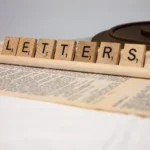The Best Fluffy Pancakes recipe you will fall in love with. Full of tips and tricks to help you make the best pancakes.
User interface (UI) design is the art and science of creating effective and engaging interfaces for digital products and services. UI design is not only about aesthetics, but also about functionality, usability, and accessibility. UI design is a crucial component of user experience (UX) design, which aims to optimize the overall satisfaction and delight of users.
But what are the core fundamentals of UI design? What are the principles and best practices that every UI designer should follow? How can you create UI designs that are simple, consistent, clear, accessible, feedback-oriented, functional, and inclusive?
In this article, we will answer these questions and more. We will explore the 7 essential UI design fundamentals that you need to know, complete with real-world examples and applications. Whether you are a beginner or an expert, this article will help you master the basics of UI design and take your skills to the next level.
Simplicity – The Power of Minimalism and How It Enhances User Engagement

One of the most important UI design fundamentals is simplicity. Simplicity means reducing the complexity and clutter of your interface, and focusing on what truly matters for the user. Simplicity helps users achieve their goals faster and easier, without unnecessary distractions or cognitive load.
Simplicity in UI design can be achieved by following these guidelines:
- Use a clear and intuitive layout that organizes the information and elements in a logical and hierarchical way.
- Use white space to create breathing room and contrast between elements, and to guide the user’s attention and eye movement.
- Use minimal and consistent colors, fonts, icons, and graphics that support the content and functionality, and avoid visual noise and confusion.
- Use clear and concise labels, headings, and instructions that communicate the purpose and function of each element, and avoid jargon and ambiguity.
- Use progressive disclosure to hide secondary or optional information and features until they are needed, and avoid overwhelming the user with too much information at once.
- Use familiar and standard UI patterns and conventions that users are accustomed to, and avoid reinventing the wheel or confusing the user with unfamiliar or inconsistent interactions.
A great example of simplicity in UI design is Apple’s iOS. Its minimalist design, intuitive gestures, and clear typography make it user-friendly, even for those who are not tech-savvy.
Consistency – How Maintaining Consistency Across Design Elements Fosters Familiarity
Another key UI design fundamental is consistency. Consistency means ensuring that your interface elements function and look the same across your platform, and follow the same rules and standards. Consistency creates a sense of familiarity and predictability for the user, and reduces the learning curve and confusion.
Consistency in UI design can be achieved by following these guidelines:
– Use a consistent and coherent visual style that matches your brand identity and tone, and creates a unified and harmonious look and feel.
– Use a consistent and coherent interaction style that follows the same logic and behavior for similar elements, and creates a smooth and seamless user flow.
– Use a consistent and coherent language style that uses the same tone, voice, and terminology for similar elements, and creates a clear and understandable communication.
– Use a consistent and coherent feedback style that provides the same type and amount of feedback for similar actions, and creates a responsive and reassuring user experience.
– Use a style guide or a UI kit to document and maintain your design decisions, and ensure that they are applied consistently and correctly throughout your platform.
A good example of consistency in UI design is Google’s suite of applications – Google Docs, Sheets, and Slides. They all share a similar interface, making it easier for users to switch between applications without confusion.
Clarity – The Role of Clarity in Guiding Users and Reducing Cognitive Load
Clarity is another essential UI design fundamental. Clarity means making your interface easy to understand and use, and providing the user with the right information and feedback at the right time and place. Clarity helps users navigate your interface without frustration or doubt, and reduces the cognitive load and mental effort required.
Clarity in UI design can be achieved by following these guidelines:
– Use a clear and legible typography that is appropriate for your target audience and platform, and that enhances the readability and comprehension of your content.
– Use a clear and meaningful iconography that is recognizable and consistent, and that conveys the function and status of each element.
– Use a clear and appropriate color scheme that creates contrast and hierarchy, and that communicates the mood and meaning of each element.
– Use a clear and logical navigation that provides the user with a sense of orientation and direction, and that allows the user to move between screens and sections easily and efficiently.
– Use a clear and helpful feedback that informs the user of the outcome and impact of their actions, and that provides the user with guidance and support when needed.
An example of clarity in UI design is Airbnb’s website. Its clear and legible typography, meaningful iconography, appropriate color scheme, logical navigation, and helpful feedback make it easy for users to find and book their ideal accommodation.
Accessibility – Ensuring That Design Is Inclusive and Caters to All Users

Accessibility is a vital UI design fundamental that is often overlooked or neglected. Accessibility means designing your interface for all users, regardless of their abilities or circumstances. Accessibility ensures that your interface is usable and enjoyable for everyone, and that no one is excluded or discriminated against.
Accessibility in UI design can be achieved by following these guidelines:
– Use a flexible and responsive layout that adapts to different screen sizes, resolutions, and orientations, and that allows the user to adjust the size and position of the elements according to their preferences.
– Use a high-contrast and color-blind-friendly color scheme that is visible and distinguishable for users with low vision or color vision deficiency, and that does not rely on color alone to convey information or meaning.
– Use a large and clear typography that is readable and scalable for users with low vision or dyslexia, and that does not use decorative or complex fonts that may impair the legibility or comprehension of the content.
– Use a descriptive and consistent iconography that is understandable and accessible for users with low vision or cognitive impairments, and that does not use abstract or ambiguous icons that may confuse or mislead the user.
– Use a simple and intuitive navigation that is easy and efficient for users with motor or cognitive impairments, and that does not use complex or hidden gestures or menus that may hinder or prevent the user from accessing the content or features.
– Use a multimodal and adaptive feedback that is perceivable and actionable for users with sensory or cognitive impairments, and that does not use only one mode or channel of feedback that may be inaccessible or ineffective for the user.
– Use a keyboard-friendly and screen-reader-friendly interface that is operable and navigable for users with motor or visual impairments, and that does not use elements or interactions that may be incompatible or inaccessible with the keyboard or the screen reader.
A notable example of accessibility in UI design is Apple Watch. Its flexible and responsive layout, high-contrast and color-blind-friendly color scheme, large and clear typography, descriptive and consistent iconography, simple and intuitive navigation, multimodal and adaptive feedback, and keyboard-friendly and screen-reader-friendly interface make it accessible and inclusive for all users.
Feedback – Providing Clear and Immediate Feedback to Users
Feedback is another crucial UI design fundamental that enhances the user experience. Feedback means providing the user with clear and immediate information and confirmation about the result and status of their actions and interactions. Feedback helps users understand if their actions have been successful or not, and what they need to do next.
Feedback in UI design can be achieved by following these guidelines:
– Use a visual and audible feedback that is noticeable and recognizable for the user, and that uses colors, sounds, animations, or icons to indicate the outcome and status of each action and interaction.
– Use a positive and negative feedback that is appropriate and proportional for the user, and that uses rewards, praises, warnings, or errors to communicate the success or failure of each action and interaction.
– Use a timely and consistent feedback that is immediate and predictable for the user, and that follows the same timing and behavior for similar actions and interactions.
– Use a informative and instructive feedback that is relevant and helpful for the user, and that provides the user with enough information and guidance to complete their tasks and goals.
A simple example of feedback in UI design is the ‘like’ button on Facebook. When a user clicks it, the button changes color, provides a sound, and shows an animation, providing immediate feedback that the action was successful. The button also shows the number of likes and the names of the likers, providing informative feedback that the user can access.
Functionality – Prioritizing the Functions and Features That Matter for the User
Functionality is another key UI design fundamental that affects the user satisfaction and loyalty. Functionality means ensuring that your interface provides the user with the functions and features that they need and want, and that they work as expected and intended. Functionality ensures that your interface delivers value and quality to the user, and that it meets or exceeds their expectations.
Functionality in UI design can be achieved by following these guidelines:
– Use a user-centered and goal-oriented design process that involves the user from the beginning to the end, and that focuses on understanding and solving their problems and needs.
– Use a data-driven and evidence-based design process that uses research, testing, and analytics to validate and improve your design decisions, and to measure and optimize your design outcomes.
– Use a modular and scalable design process that uses components, patterns, and systems to create and maintain your design solutions, and to ensure that they are consistent, coherent, and adaptable.
Inclusivity – Designing for Diversity and Empathy
Inclusivity is a UI design fundamental that is closely related to accessibility, but goes beyond it. Inclusivity means designing your interface for a diverse and multicultural audience, and taking into account their preferences, values, and cultures. Inclusivity ensures that your interface is respectful and empathetic to all users, and that it does not exclude or offend anyone.
Inclusivity in UI design can be achieved by following these guidelines:
– Use a user research and persona development process that includes users from different backgrounds, demographics, and contexts, and that aims to understand and empathize with their perspectives and experiences.
– Use a content strategy and language style that is appropriate and respectful for your target audience and platform, and that avoids stereotypes, biases, or assumptions that may alienate or harm some users.
– Use a color scheme and iconography that is culturally sensitive and relevant for your target audience and platform, and that does not use colors or symbols that may have negative or inappropriate meanings or associations in some cultures.
– Use a localization and internationalization process that adapts your interface to different languages, regions, and formats, and that ensures that your interface is understandable and usable for users from different countries and cultures.
An example of inclusivity in UI design is Spotify’s interface. Its content strategy and language style, color scheme and iconography, and localization and internationalization process make it appealing and accessible for users from different backgrounds, demographics, and contexts.
Conclusion – How to Apply the Core Fundamentals of UI Design in Your Projects
UI design is a complex and multidisciplinary field that requires a lot of skills, knowledge, and creativity. However, by following the core fundamentals of UI design that we have discussed in this article, you can create interfaces that are simple, consistent, clear, accessible, feedback-oriented, functional, and inclusive.
These UI design fundamentals are not rigid rules, but rather general guidelines that can help you make better design decisions and improve your design process. You can apply them to any type of interface, platform, or product, and adapt them to your specific context and goals.
To apply the core fundamentals of UI design in your projects, you can use these steps:
– Define your user and their needs, problems, and goals. Use user research and persona development techniques to understand and empathize with your target audience.
– Define your value proposition and your design objectives. Use data and evidence to validate and refine your design ideas and solutions.
– Define your design system and your design standards. Use components, patterns, and systems to create and maintain your design solutions, and use a style guide or a UI kit to document and ensure your design consistency and coherence.
– Define your design evaluation and your design optimization. Use testing and analytics to measure and optimize your design outcomes, and use feedback and iteration to improve your design quality and performance.
By applying the core fundamentals of UI design in your projects, you can create interfaces that are effective and engaging for your users, and that deliver value and quality for your business.
We hope that this article has helped you learn more about the core fundamentals of UI design, and that you can use them to enhance your UI design skills and projects. If you have any questions or comments, feel free to leave them below. Thank you for reading, and happy designing!